In the world of computing, RAM (Random Access Memory) and ROM (Read-Only Memory) are two essential components that play critical roles in the overall functioning of a computer system. While they both store data, they serve different purposes and have distinct characteristics. In this article, we will explore the fundamental difference between RAM and ROM, shedding light on their functionalities, features, and applications.
- RAM: A Dynamic Storage Solution
Random Access Memory (RAM) is a type of computer memory that provides temporary storage for data that is actively being used by the computer’s processor. It is a volatile memory, meaning that its contents are lost when the computer is powered off or restarted. RAM is responsible for storing and quickly accessing data that the computer needs to perform tasks efficiently.
1.1. Characteristics of RAM
RAM is characterized by its speed, capacity, and ability to read and write data. Here are some key features of RAM:
1.1.1. Speed: RAM offers fast read and write access times, making it ideal for storing data that needs to be quickly accessed by the processor.
1.1.2. Volatility: RAM is volatile, meaning that its contents are lost when the computer loses power. This characteristic allows for dynamic storage, enabling the computer to quickly modify and update data.
1.1.3. Capacity: RAM capacity varies across different computer systems, ranging from a few gigabytes (GB) to several terabytes (TB). The amount of RAM installed affects the computer’s performance, especially when running resource-intensive applications.
1.1.4. Data Persistence: RAM does not retain data permanently. When the computer is powered off or restarted, all data stored in RAM is erased.
1.2. Applications of RAM
RAM plays a crucial role in various aspects of computing, including:
1.2.1. Running Applications: RAM allows the computer to load and run applications, including operating systems, software, and games. The more RAM a computer has, the smoother and more efficient its performance will be.
1.2.2. Multitasking: RAM enables computers to handle multiple tasks simultaneously by storing data for each active task. This allows users to switch between applications seamlessly.
1.2.3. Caching: RAM is also used as a cache memory to store frequently accessed data, reducing the need to access slower storage devices such as hard drives.
- ROM: A Non-Volatile Storage Solution
Read-Only Memory (ROM) is a type of computer memory that stores data that cannot be modified or erased by normal computer operations. It is a non-volatile memory, meaning that its contents are retained even when the computer loses power. ROM is primarily used to store permanent instructions and data that are essential for the computer’s booting process.
2.1. Characteristics of ROM
ROM possesses distinct characteristics that differentiate it from RAM:
2.1.1. Non-Volatility: Unlike RAM, ROM retains its contents even when power is disconnected. This characteristic makes it suitable for storing critical instructions and data that need to be preserved permanently.
2.1.2. Read-Only: As the name suggests, ROM is typically read-only, meaning that its contents cannot be modified or erased by normal computer operations. The data stored in ROM is set during manufacturing and remains unchangeable throughout the lifespan of the device.
2.1.3. Slower Access Times: ROM generally has slower access times compared to RAM, as it is designed for storing permanent data rather than providing real-time access.
2.1.4. Types of ROM: There are various types of ROM, including Programmable Read-Only Memory (PROM), Erasable Programmable Read-Only Memory (EPROM), and Electrically Erasable Programmable Read-Only Memory (EEPROM). These variations offer different levels of flexibility in terms of data modification.
2.2. Applications of ROM
ROM is utilized in several critical areas of computing, including:
2.2.1. Booting Process: ROM contains the firmware or BIOS (Basic Input/Output System) that is responsible for initiating the computer’s booting process. This firmware provides instructions to the computer to load the operating system from other storage devices.
2.2.2. Embedded Systems: ROM is commonly used in embedded systems, such as gaming consoles, mobile phones, and smart devices, to store firmware, operating systems, and other essential data.
2.2.3. Firmware Updates: Some types of ROM, such as EEPROM, can be electrically erased and reprogrammed, allowing for firmware updates and modifications.
Conclusion
In summary, RAM and ROM are two distinct types of computer memory with different characteristics and applications. RAM provides fast, temporary storage for actively used data, enhancing the computer’s performance and multitasking capabilities. On the other hand, ROM stores permanent data and instructions, facilitating the booting process and serving as a reliable source of firmware and embedded system data. Understanding the fundamental difference between RAM and ROM is crucial for comprehending how computers function and how their memory systems contribute to their overall performance.




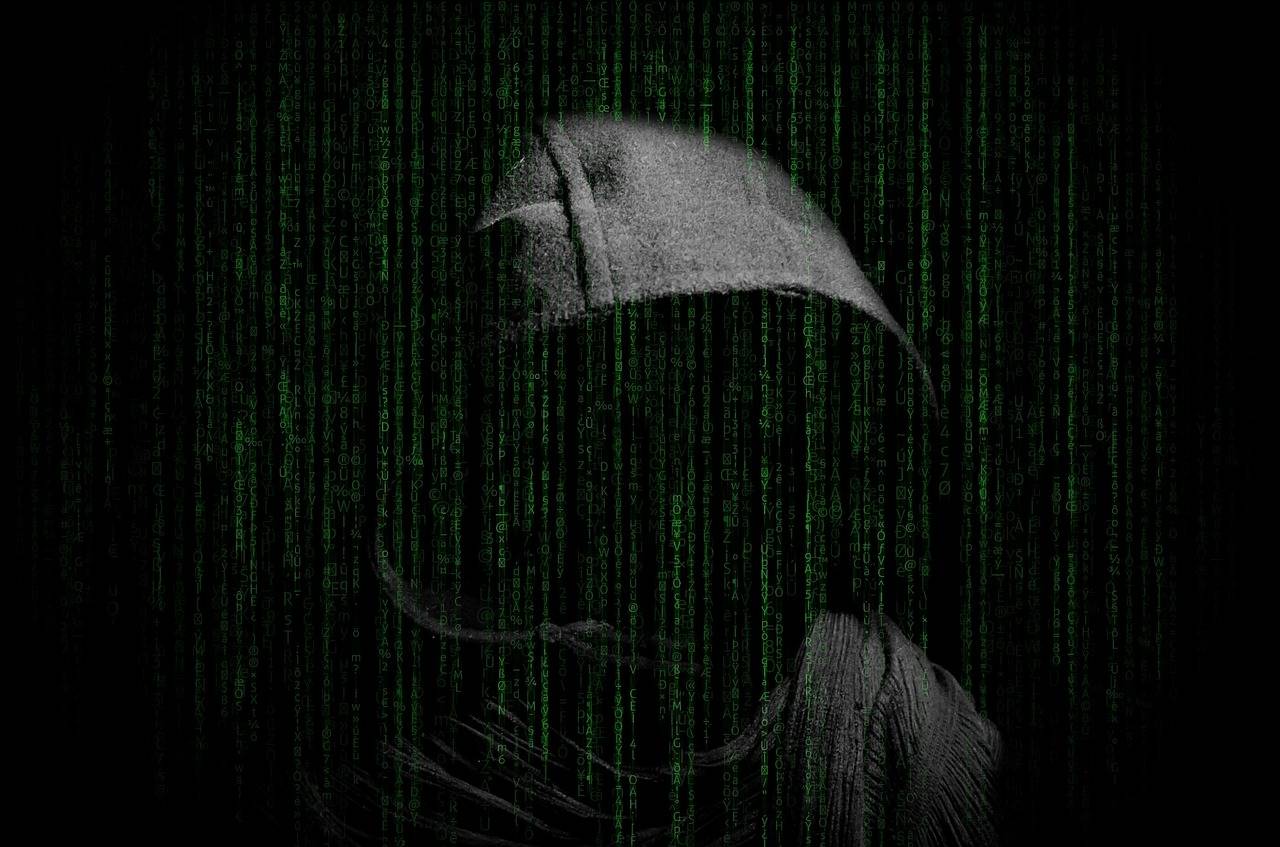

Most Commented